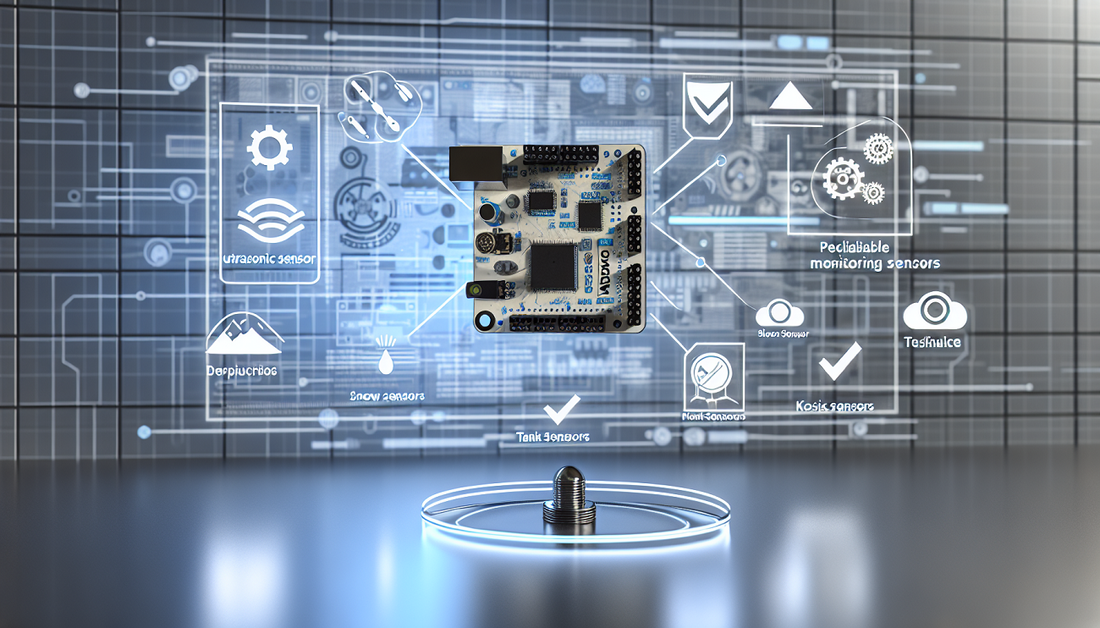Connecting an ultrasonic sensor to an Arduino board is a straightforward process that can add significant functionality to your projects. Whether you are working on a smart home device or a robotics application, ultrasonic sensors are perfect for measuring distance and detecting objects. In this guide, we will walk you through the steps to connect an ultrasonic sensor to an Arduino and provide a basic program to get you started.
Understanding Ultrasonic Sensors
Ultrasonic sensors use sound waves to measure the distance between the sensor and an object. They emit a high-frequency sound wave and then listen for the echo that bounces back. By calculating the time it takes for the echo to return, the sensor can determine the distance to the object. For more details, you can read about how ultrasonic sensors work.
- Transmitter: Sends out the ultrasonic sound wave.
- Receiver: Listens for the echo and sends data to the Arduino.
- Control Circuit: Manages the timing and processing of the signals.
Ultrasonic sensors are widely used in various applications, including:
- Obstacle detection in robotics
- Level measurement in tanks
- Distance measurement in automation systems
- Proximity sensing in smart home devices
Materials Needed
Before you start, gather the following materials:
- Arduino board (e.g., Arduino Uno)
- Ultrasonic sensor (e.g., MaxBotix HRLV-MaxSonar-EZ)
- Breadboard and jumper wires
- USB cable for connecting the Arduino to your computer
- Computer with Arduino IDE installed
Step-by-Step Guide to Connecting the Ultrasonic Sensor
Follow these steps to connect your ultrasonic sensor to the Arduino:
- Connect the VCC pin: Attach the VCC pin of the ultrasonic sensor to the 5V pin on the Arduino.
- Connect the GND pin: Attach the GND pin of the sensor to the GND pin on the Arduino.
- Connect the Trigger pin: Connect the Trigger pin of the sensor to a digital pin on the Arduino (e.g., pin 9).
- Connect the Echo pin: Connect the Echo pin of the sensor to another digital pin on the Arduino (e.g., pin 10).
Once you have connected the sensor, it is time to write the program to make it work. In the next section, we will provide a simple Arduino program to get you started.
Programming Your Arduino for Distance Measurement
Now that your ultrasonic sensor is connected to the Arduino, it's time to write the Arduino program to measure distance. Here’s a simple guide to help you get started:
- Open the Arduino IDE: If you haven't already, download and install the Arduino IDE from the official Arduino website.
- Create a New Sketch: Open a new sketch in the Arduino IDE.
- Write the Code: Copy and paste the following code into your new sketch: