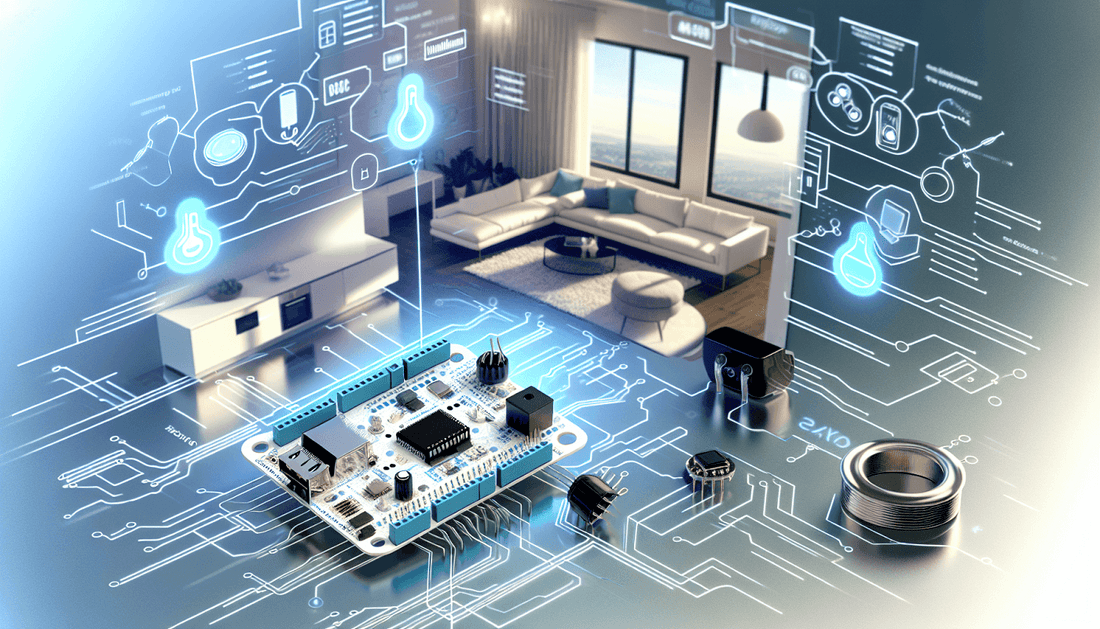In this article, we will explore how to integrate Arduino temperature sensors with MaxBotix sensors. Temperature sensors play a crucial role in various applications, from home automation to industrial systems. By combining the capabilities of Arduino and MaxBotix sensors, you can create versatile and efficient projects.
Temperature sensors are essential for monitoring and controlling temperature in different environments. They are used in a wide range of applications, including HVAC systems, weather stations, and smart home devices. To understand the evolution and significance of these sensors, you can read A Brief History of the Temperature Sensor.
Understanding Temperature Sensors
Temperature sensors are devices that measure temperature and convert it into a readable output. They work by detecting changes in temperature and producing a corresponding electrical signal. There are several types of temperature sensors available, each with its unique characteristics and applications:
- Thermocouples: These sensors measure temperature based on the voltage difference between two different metals joined at one end.
- Resistance Temperature Detectors (RTDs): RTDs measure temperature by correlating the resistance of the RTD element with temperature.
- Thermistors: These are temperature-sensitive resistors that change resistance with temperature changes.
- Infrared Sensors: These sensors measure temperature by detecting infrared radiation emitted by objects.
Temperature sensors have numerous applications across various industries. To learn more about these applications, visit Temperature Sensor Applications | Variohm.
Introduction to Arduino Temperature Sensors
Arduino temperature sensors are devices that measure temperature and relay the data to an Arduino board. These sensors are highly beneficial for a range of applications, from simple home projects to complex industrial systems. By using an Arduino temperature sensor, you can easily monitor and control temperature in various environments.
Common types of temperature sensors used with Arduino include:
- Thermistors: These are resistors whose resistance changes with temperature. They are cost-effective and easy to use.
- Thermocouples: These sensors measure temperature by generating a voltage that is proportional to the temperature difference between two points.
- Digital temperature sensors: These sensors provide digital output directly compatible with Arduino, such as the DS18B20 sensor.
Setting Up Your Arduino and Temperature Sensor
Setting up an Arduino with a temperature sensor is straightforward. Here’s a step-by-step guide to help you get started:
-
Gather the necessary components:
- Arduino board (e.g., Arduino Uno)
- Temperature sensor (e.g., DS18B20)
- Breadboard
- Jumper wires
- 10k ohm resistor (if using a DS18B20 sensor)
-
Connect the temperature sensor to the Arduino:
- Connect the VCC pin of the sensor to the 5V pin on the Arduino.
- Connect the GND pin of the sensor to the GND pin on the Arduino.
- Connect the data pin of the sensor to a digital pin on the Arduino (e.g., pin 2).
- If using a DS18B20 sensor, place a 10k ohm resistor between the VCC and data pins.
- Install the necessary libraries: Open the Arduino IDE and install the required libraries for your sensor. For the DS18B20 sensor, you need the OneWire and DallasTemperature libraries.
- Upload the temperature sensor Arduino code: Write or upload the code to read temperature data from the sensor. Ensure the code is correctly configured for your specific sensor and pin connections.
By following these steps, you can successfully set up your Arduino and temperature sensor to start monitoring temperature data.
Writing the Temperature Sensor Arduino Code
Writing code to read data from your temperature sensor using Arduino is a crucial step. This guide will walk you through the process, ensuring you can gather accurate temperature readings for your projects.
Sample Code Snippets
Here is a simple example of how to write the temperature sensor Arduino code: